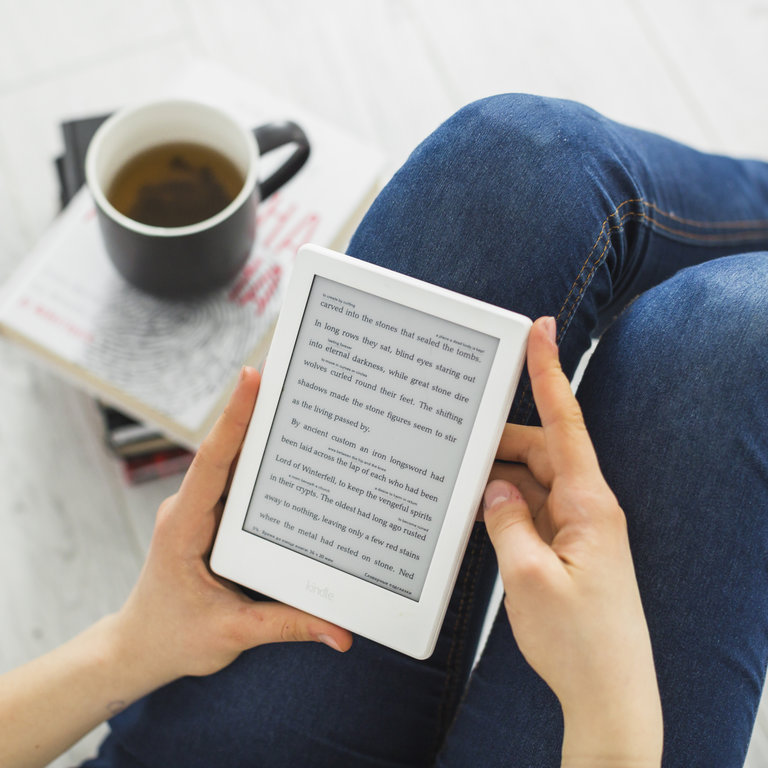This post may include affiliate links – check our Privacy Policy
There are specific rules for those who want to print an ebook. In some cases, there are publisher-specified limits to do it. Before printing an ebook, you need to find out about publisher limits for the exact ebook.
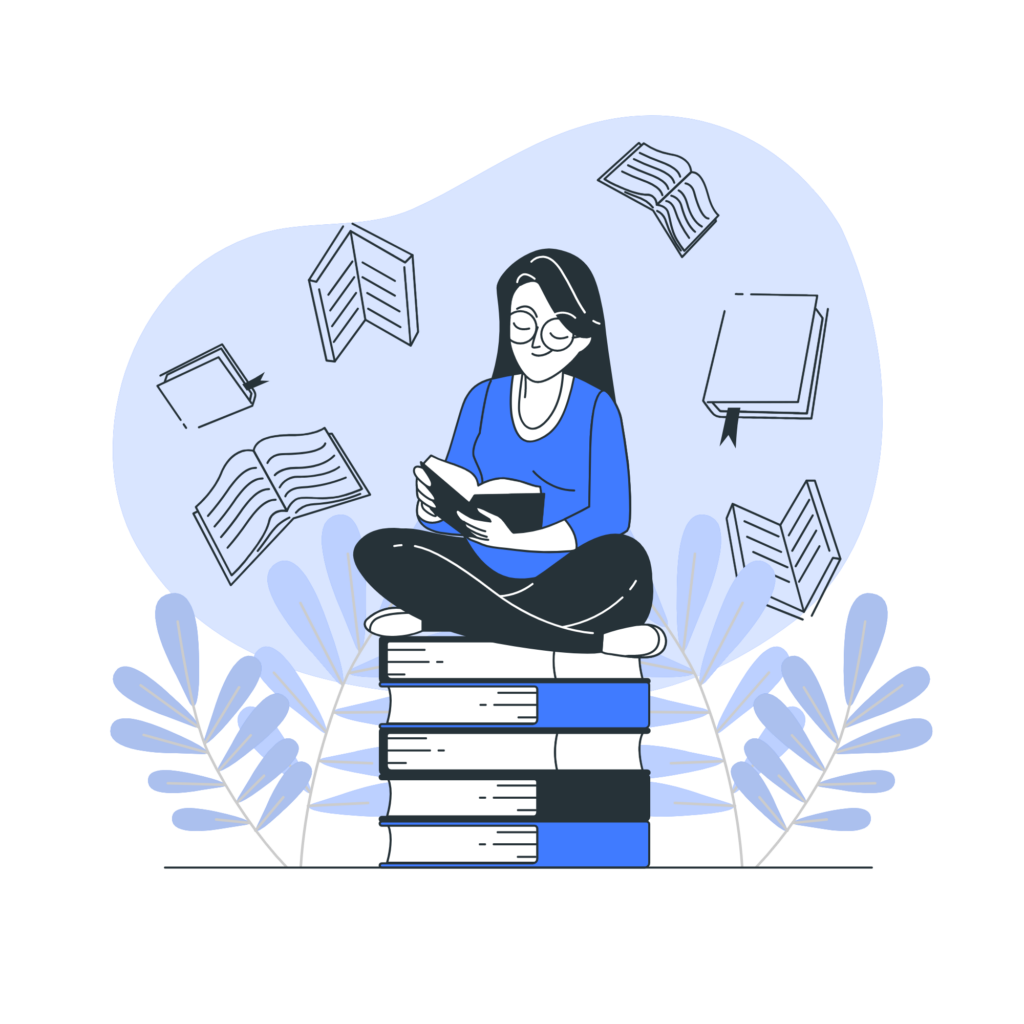
Table of Contents
Printing eBook Pages
In most cases, you will get the ebook in your inbox after you purchase it or fill out a required form on a website.
- Start with the opening of your ebook;
- Click on the print icon (it is located at the top-right corner of the page);
- At the new window, choose your printing preferences. After that, click the Print button.
Printing Ebooks Online
This option is for those who want to have a high quality and full-color print. Most home printers will not have such high quality of the print.
Of course, you will need to wait for shipping. Still, if you are a fan of high quality in most cases, it is worth your time.
FAQ
It is possible to print some parts of the ebook. It is because there are publisher-specified limits and copyrights to do a full print. However, you can download some ebooks to your devices and read them from the computer, iPads, etc.
Yes, you can print ebooks from Amazon. With software like OfficeSuite and others. As well, there are printing apps for tablets. You can do it very fast just by downloading the print-friendly app and select the ebook to print it.
The cost of printing an ebook may vary from 20-65% of the book real price. Cost depends on what kind of publisher-specified limits are and
how many papers and quality will you need.
In some cases, printing a PDF book is legal. Suppose the author permits you to do that. In case you are planning to print and make a duplicate, it will be a criminal act.